How to see what has changed in a pact
Most recent change
To see the most recent change to a pact (eg. to determine why a provider verification has failed):
- Paste the pact url into your browser. This will bring up a HTML view of the pact.
- Click the
HAL browserlink to open the pact up in the HAL browser. - Click the
GETbutton for the link named "Diff with previous distinct version of this pact"
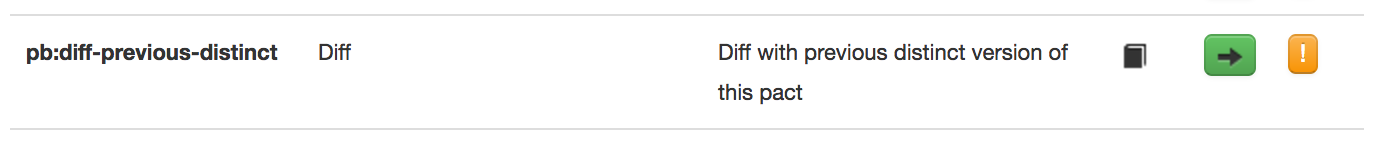
You will see a resource describing the last changes that were made to the pact.
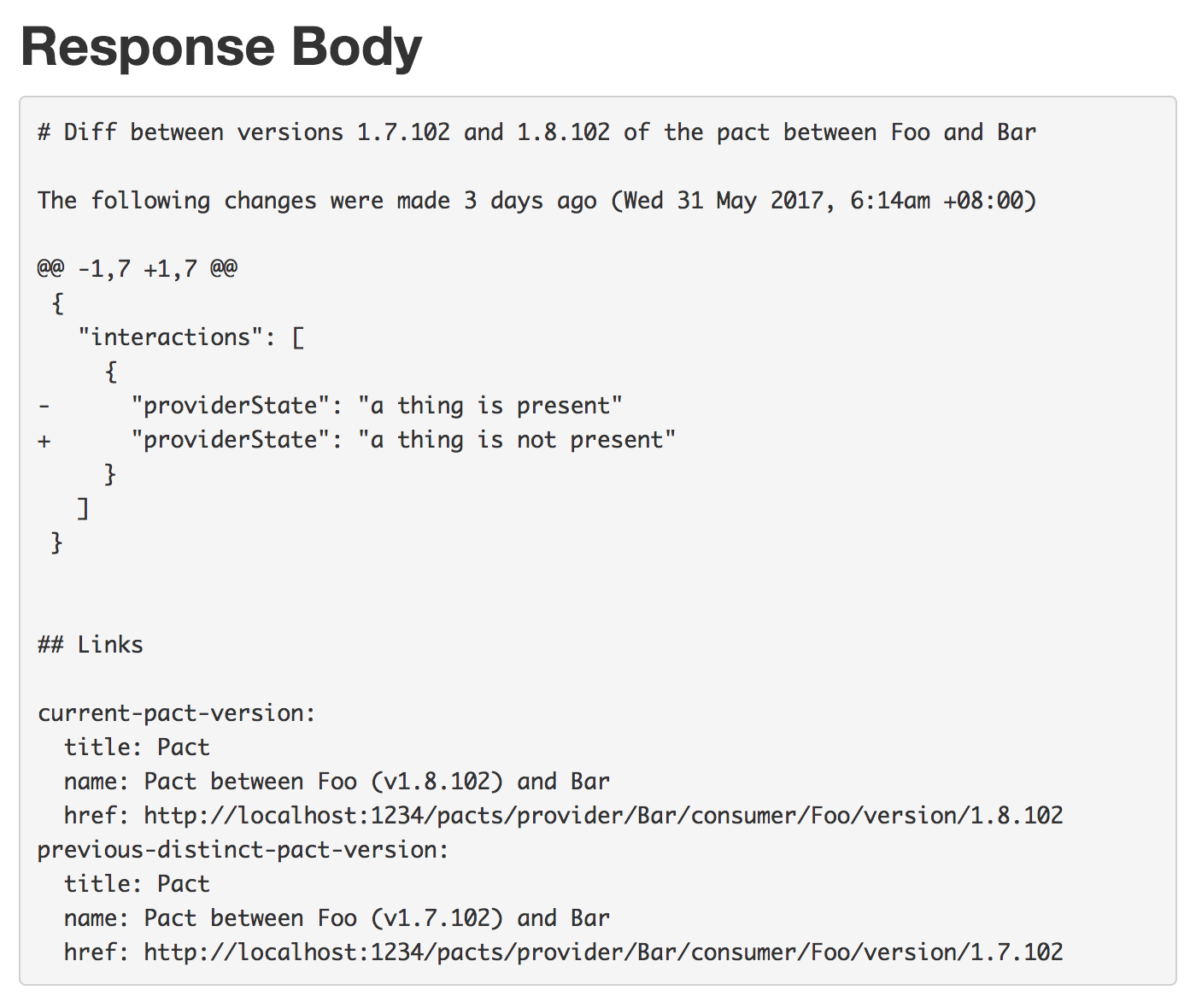
Two arbitrary pacts
- Open both of the pacts in the API browser (open them in the Pact Broker/Pactflow, then click on the "API" button/link).
- On one of them, scroll down to the
pb:diffrelation. Click on the green?button for that relation. - Go to the other pact, and copy the SHA that you'll see next to the
pb:pact-versionrelation. - Enter that in the
pactVersionvalue in the form. ClickFollow URI.